Floating Views: Difference between revisions
mNo edit summary |
mNo edit summary |
||
| Line 1: | Line 1: | ||
Floating Views | == Floating Views == | ||
Floating windows are independent windows that can be detached from the main application window. Unlike traditional windows that are confined to the main application interface, floating windows can be moved, resized, or minimized and are typically always on top of other windows. Floating windows allow multiple pages to be shown side by side on the screen. | |||
== How to turn on Floating Views == | |||
Click on the Views Menu | |||
You will get the following: | |||
Tick 'Is Floating'.[[File:IsFloating.png|thumb|Turn on Floating Views|none]] | |||
== How to Float Windows once Floating Views are turned on == | |||
[[File:SQL Server Connection Info.png|alt=SQL Server Connection Info|thumb|320x320px|SQL Server Connection Info|none]] | |||
Right click on the window tab, if you have a single window open you will see an option Float Window. If you have multiple windows open you will also have a Float All option. | |||
[[File:FloatWindow.png|thumb|Float a window|left]] | |||
[[File:FloatAllWindows.png|thumb|center|258x258px|Float All ]]How to turn on Floating Views | |||
Floating | ==Arranging Floating Windows | ||
Revision as of 23:58, 9 September 2024
Floating Views
Floating windows are independent windows that can be detached from the main application window. Unlike traditional windows that are confined to the main application interface, floating windows can be moved, resized, or minimized and are typically always on top of other windows. Floating windows allow multiple pages to be shown side by side on the screen.
How to turn on Floating Views
Click on the Views Menu
You will get the following:
Tick 'Is Floating'.
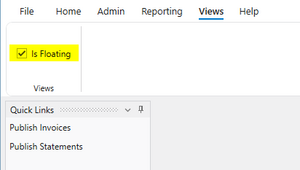
How to Float Windows once Floating Views are turned on

Right click on the window tab, if you have a single window open you will see an option Float Window. If you have multiple windows open you will also have a Float All option.
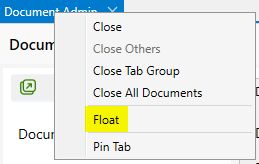
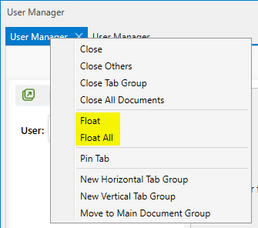
How to turn on Floating Views
==Arranging Floating Windows