Invoice Printing Direct via New Zinform: Difference between revisions
Created page with "== Printing or reprinting an Invoice direct via New Zinform Accounts 6 == If set correctly old Zinform 5.37 can directly print new invoices or reprint invoices to the new Zinform Accounts 6 System. This means that you can use the new printing system on demand. This allows for Emailing, PDF or Word formats. === Requirements: === * Minimum version of Zinform (old emPOWER 5.37) * Minimum version of new Zinform Accounts 6.0.7.50 * Document Setup on the Transaction Type fo..." |
|||
| (One intermediate revision by the same user not shown) | |||
| Line 11: | Line 11: | ||
* Document format setup for Word VBA[[File:DocumentFormat.png|none|thumb]] | * Document format setup for Word VBA[[File:DocumentFormat.png|none|thumb]] | ||
* To print an existing invoice, open the Other Party, go to AR Transactions and select the ... to open an invoice. Then click Print. | * To print an existing invoice, open the Other Party, go to AR Transactions and select the ... to open an invoice. Then click Print. | ||
* Printing a new invoice | * Printing a new invoice happens when you have the print invoice checkbox enabled and click commit.[[File:CommitPrint.png|none|thumb|450x450px]] | ||
The new Zinform Accounts 6 will automatically open and skip the wizard and go straight to printing. | |||
You can also print existing invoices direct from New Zinform Accounts 6. | |||
=== Printing directly from Zinform Accounts 6 === | |||
* After opening new Zinform Accounts go to the reporting tab and select "Print AR Invoices" this will open the print invoice wizard. | |||
* Choose the document to print, and the options you require. | |||
* You can enter a reference, choose from a list of references or use ranges to select the invoice or invoices required. | |||
Latest revision as of 03:37, 17 September 2024
Printing or reprinting an Invoice direct via New Zinform Accounts 6
If set correctly old Zinform 5.37 can directly print new invoices or reprint invoices to the new Zinform Accounts 6 System.
This means that you can use the new printing system on demand. This allows for Emailing, PDF or Word formats.
Requirements:
- Minimum version of Zinform (old emPOWER 5.37)
- Minimum version of new Zinform Accounts 6.0.7.50
- Document Setup on the Transaction Type for Invoicing:
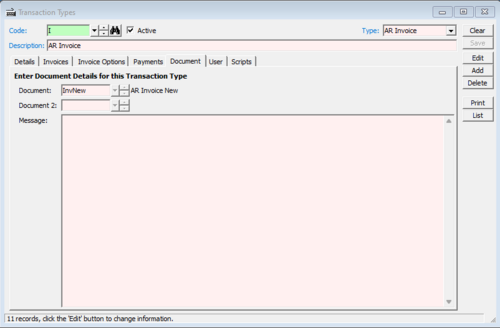
- Document format setup for Word VBA
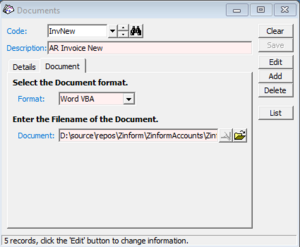
- To print an existing invoice, open the Other Party, go to AR Transactions and select the ... to open an invoice. Then click Print.
- Printing a new invoice happens when you have the print invoice checkbox enabled and click commit.
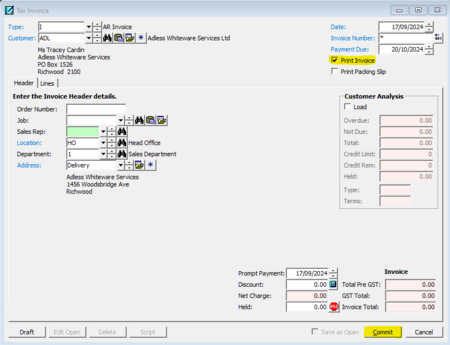
The new Zinform Accounts 6 will automatically open and skip the wizard and go straight to printing.
You can also print existing invoices direct from New Zinform Accounts 6.
Printing directly from Zinform Accounts 6
- After opening new Zinform Accounts go to the reporting tab and select "Print AR Invoices" this will open the print invoice wizard.
- Choose the document to print, and the options you require.
- You can enter a reference, choose from a list of references or use ranges to select the invoice or invoices required.